Weak Signal? Elf That!
Here’s a quick read on what could be causing a weak Wi-Fi signal.
Location. Location. Location.
When it comes to your Wi-Fi signal, where your router is placed is everything (well, almost). Check out this image to see some of the reasons your Wi-Fi could be suffering.
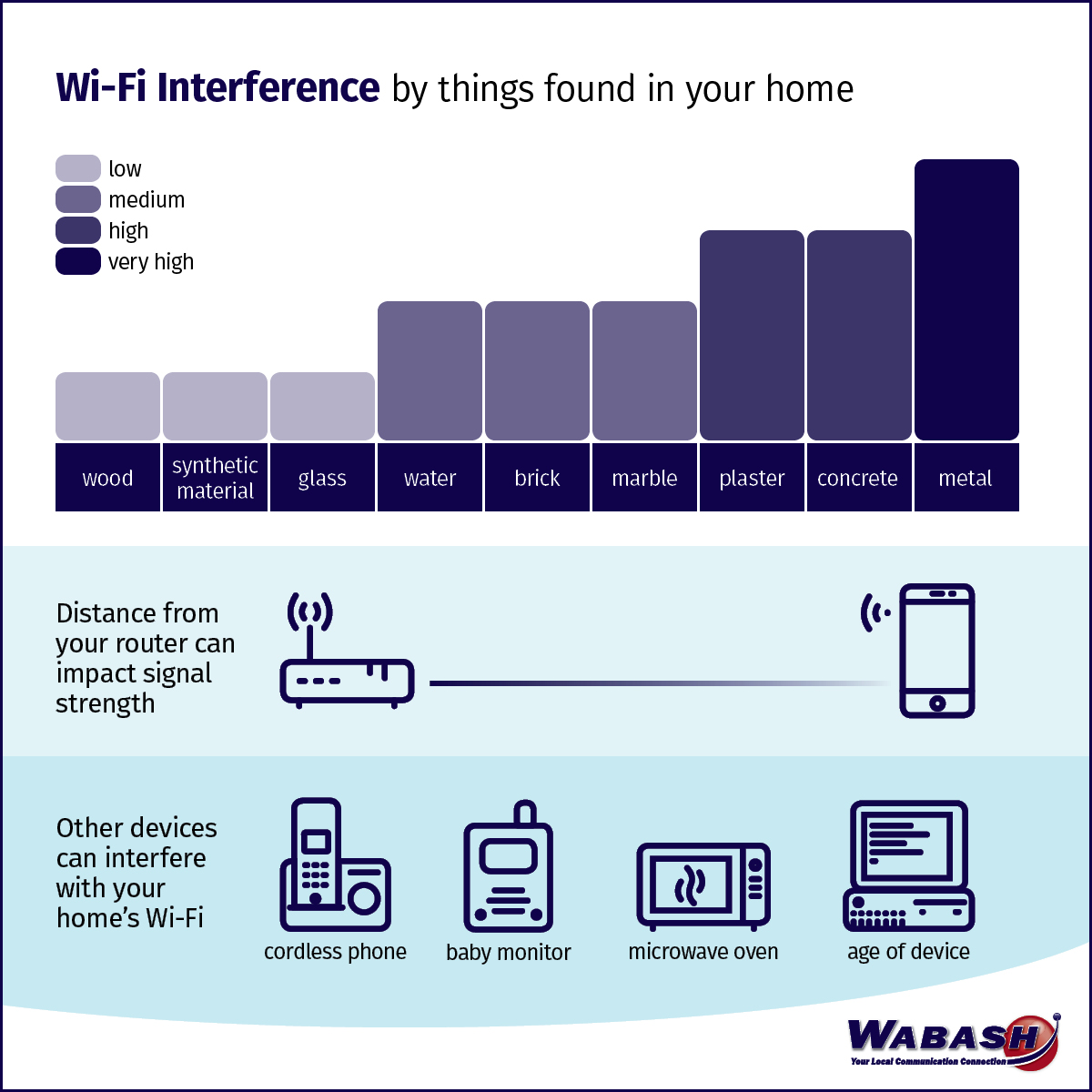
Here are some tips for optimal placement of your router:
- Keep it Central
Try to find the most central part of your home for your router. Don’t consider the placement of your desktop computer or modem to be a limiting factor. It’s worth buying some Cat 5 cable and running the wires to the most central location. If you have a basement or a second-story, keep the router on the level of the home that you use the internet most often. Your basement isn’t generally the best place for a router. Even though it’s easy to hide the router amongst the rest of the utility appliances in your home, it’s probably not the space you’ll most likely be using your internet the most. - Avoid Obstructions
Like the image above shows, your signal can lose strength by traveling through materials in your home, including walls. If your home has plaster and lath walls or is fortified with brick, concrete or stone, you’ll lose substantial signal strength when traveling through. - Avoid the Kitchen
Let’s start with an appliance found in nearly every kitchen – the microwave. Wi-Fi routers and microwaves operate using the same 2.4 GHz slice of the electromagnetic spectrum. So, when you heat up last night’s leftovers, your Wi-Fi signal will have interference. The same goes for cordless phones. Now, some routers do have the option to run on 5 GHz, however, this signal strength doesn’t travel quite as far. Also, there are several other appliances that will absorb a signal, such as a metal refrigerator and stove. So, it’s best to just avoid this room in the house altogether.
There are other factors that could limit your signal strength, like the age and type of router, your internet speed, the number of devices connected at the same time, and your home’s network.
DID YOU KNOW?
If your signal isn’t where you’d like it to be, feel free to contact Wabash. A phone call or a quick visit from one of our technicians could mean faster speeds and an all-around more connected and happier household!

